Step 2: Make Your Match
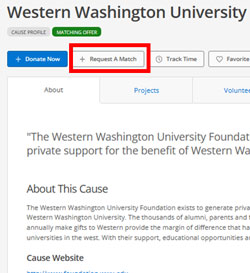
Go to:
WWU | My Giving Portal (benevity.org) (opens in new tab)
If you donated through the WWU site, click on “+ Request a Match”, which will take you to the Request a Match page.
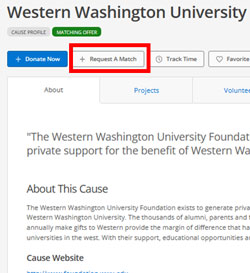
Follow the prompts on the first page and enter all the necessary information. Once done entering your information, click on “Next: Confirm Match Request”.
*Note that you will need to attach a receipt of your donation for any donations over $250.
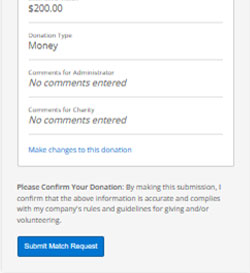
That will take you to the next screen. Review your information and once confirmed, click on “Submit Match Request”.
